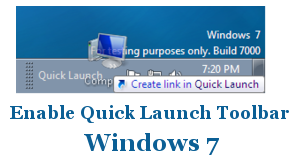
Quick Launch Bar feature was first introduced in Windows XP to allow users to create list of favorite programs to open with a single click, without having to go through the Start menu. Unfortunately Microsoft has removed Quick Launch Bar from Windows 7.
We have written guide how you can get back Quick Launch Bar in Windows 7 which is just emulates like Quick launch bar. Now here is simple app Jumplaunch which can display quick launch shortcuts in a jump list.
Jumplaunch Windows 7 Quick Launch
Start JumpLaunch
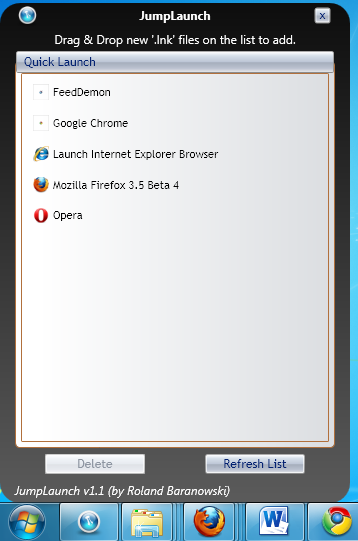
Add/Delete Shortcuts which you want in your Quick Launch list

Then Pin JumpLaunch to taskbar
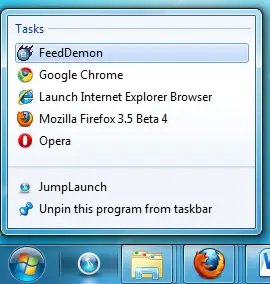
Now just right click to access your Quick Launch programs











0 comments:
Post a Comment